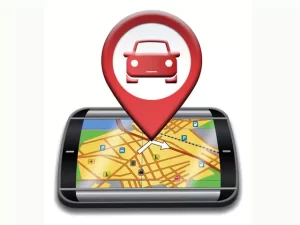
Method to find your stolen Phone:
To help you figure out how to locate your lost phone, we’ve picked out 5 of the best solutions. Let’s take a quick look at the first one.
• Method I: FamiSafe – Lost Phone Finder
• Method II: Find My Device Using Google
• Method III: Find My iPhone Using Apple
• Method IV: Find My Friends Using Apple
• Method V: Find My Mobile Using Samsung
Method I: FamiSafe – Lost Phone Finder
With its ultra-sensitive real-time locator feature, FamiSafe is definitely the best way to find your lost Android phone or iPhone remotely, as long as you have it installed on your device. lost phone. mobile phone. This is especially helpful when kids lose their phones. This is how you can get the exact location without much difficulty.
To track a lost phone with FamiSafe, just follow these simple steps:
- 2. Sign up for a FamiSafe account in the app. You can register on your phone or on your child’s phone. The same account applies to both devices.
- Connect and monitor kids’ phones from parents’ phones with Famisafe. Specify the type of device you want to track and provide additional information. Make settings on children’s and parents’ phones.
- FamiSafe is the most trusted parental control app for location tracking, app blocking, web filtering, screen time control and more.If your device is lost, you can use FamiSafe to track its location as long as the app is installed and connected.
5. In the left panel, navigate to the “Live Location” feature. Here you will get your device’s real-time location and past location records
Method II: Find My Device Using Google

If you have an Android device , you can get help from Find My Device to locate it. It is developed by Google and can help us to track our lost Android phone remotely. Whenever I want to track down my lost phone, this is the first thing I do. To learn how to find your lost Android phone, follow these steps:
- Go to the Play Store and download the “Find My Device” app on your device.
- Alternatively, you can also go to your device settings > Security and enable the “Remotely locate this device” option.
3. Now whenever you want to locate your device, go to Google’s Find My Device website (https://www.google.com/android/find?did) and sign in to your account. the Google account associated with the device. .
4 . Select the device you want to track. The interface will automatically locate it for you. - You can zoom in to get the exact location of your device. From here, you can also remotely ring, lock, or erase the device.
Method III: Find My iPhone by Apple Using Apple.

Similar to Google, Apple also offers a seamless solution to track lost iPhone. Find My iPhone is a dedicated service that can help you locate your lost or stolen device. To learn how to track a lost phone, you can follow these steps:
1. First, go to your device’s iCloud settings and tap “Find My iPhone”. Enable this feature so you can locate the device remotely.
- Now, whenever you want to track your lost iPhone, go to the official iCloud website and sign in to the account associated with your phone.
- From the home screen, launch the “Find My iPhone” interface
- Select the device you want to locate from the drop-down option.
- The interface will provide its exact location along with some other features

Method IV: Apple’s Find My Friends Using Apple
Find My Friends is a social location sharing feature developed by Apple. After enabling location sharing among your friends, determining their location becomes quite easy. Therefore, you should share your location with a few friends so that you can get their help in locating your phone remotely. You can track your lost iPhone using Find My Friends by following these steps:
1. First, launch the Find My Friends app on your iPhone and tap your profile.
2. Enable the “Share my location” function.
3. Return to the home screen and tap “Add Friend”
- Select the friends you want to share your location with and send them an invitation.
- Once done, you can start sharing your location with your friends. Whenever your iPhone is lost, they can launch Find My Friends app and track iPhone remotely
Method V: Find My Mobile Using Samsung
If you have a Samsung phone, you can also use the Find my Mobile service to track down your lost phone. However, this service is exclusive to Samsung users and will not work with other Android devices. However, it can help you locate your lost phone remotely without much trouble. All you have to do is follow these simple steps: - Go to Settings > Accounts on your device and sign in to your Samsung account. If you don’t have a Samsung account, you can create a new one.
- To locate your phone, visit the Find My Mobile website (https://findmymobile.samsung.com/) on any device. Sign in to the Samsung account associated with the target device
- Select your Samsung device from the control panel and navigate to the “Find My Mobile” feature from the left panel.
4. Here you can view the real-time location of the remote device.
Track your stolen Motor cycle

Best Invisible Anti-Theft GPS Tracker:
Sherlock is the ultimate anti-theft GPS tracker for your bike, so you’ll never lose your bike again.
The device is completely unobtrusive as it is enough to simply attach Sherlock to the handlebars of a bicycle. This means that bike thieves will have to disassemble the bike to locate the anti-theft device.
It is essential to activate Sherlock after you have parked your bike as the device will not work otherwise. With Sherlock you have unlimited tracking so it can track your bike to any location as there is no range limitation. Sherlock uses GPS tracking technology to pinpoint your bike’s location.
Sherlock is also easily recharged using the included micro USB cable. It is essential that you fully charge your Sherlock tracker before activating it so that it runs at full capacity.
When you purchase Sherlock, the device comes with two years of free Internet connection included in the overall price of the product.
This unit is extremely light as it weighs 50 grams and in no way alters the design of your bike. In fact, the Sherlock is designed to fit both curved and straight handlebars, so it fits all types of bikes.
Sherlock also comes with a bike passport and tracking app that you can download to your smartphone. Using this app you can activate your device’s GPS and locate your bike.
Best Visible Anti-Theft GPS Tracker
Boomerang works like a GPS system mounted on your bike’s frame and bottle cage. Since the device is placed in such a visible location, all you need is the right tools to remove it for theft.
Track your stolen 4 wheeler

Report a stolen vehicle:
Confirm that your vehicle has not been towed. When you realize your car is gone, check to see if it has been towed away. Look around and confirm that you are not parking under a “No Parking” sign or in front of a fire hydrant. If you did, the city could have pulled it.
• If necessary, contact towing companies in your area and ask if your vehicle has been towed.
• Also go around the parking lot. It’s easy to forget where you parked your car and you want to make sure the car is stolen before moving on to the next steps.

